"Window view" page
Settings on the Window view page define Chronograph's main window view, according to the chosen date and time formats.
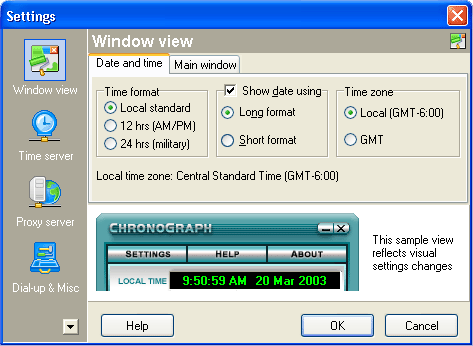
- You can select one of three main Time formats. Local standard is a commonly used time format for your country, according to Windows Regional Settings. Also, you can choose 12 hrs or 24 hrs format. While 12 hrs format is common in the USA, 24 hrs format is generally accepted in Europe.
- The Date format can be Short or Long. In the first case, Chronograph will show the day, month and year as 2-digit numbers. The long format shows a 3-letter month and a 4-digit year. Disable the Show date option if you don't want Chronograph to show the date at all.
- If you choose the Local option in the Time zone group box, Chronograph shows the time, as reported by your PC. Otherwise, it will show GMT time (Greenwich Mean Time).
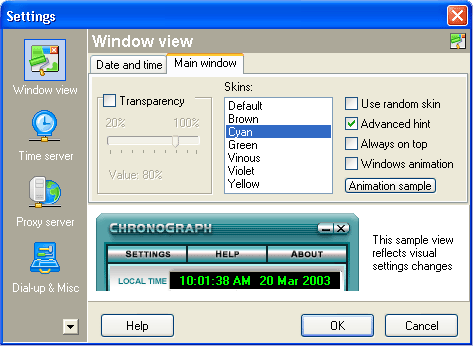
- The Transparency option controls main window transparency. This option is available in Windows 2000 and Windows XP only.
- Using the Skins box, you can choose a skin for Chronograph's main window. (You can also change skins without opening the "Settings" dialog. Just press Alt+S instead.)
- With the Always on top box checked, Chronograph's window will be the topmost on your desktop.
- The Advanced hint checkbox lets you enjoy useful hint with calendar.
- Window animation option allows you to disable program windows animation. Click on the Animation sample button to see what the windows animation looks like.
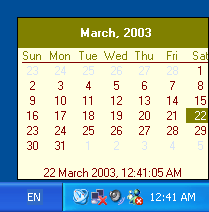 Advanced hint sample
Advanced hint sample
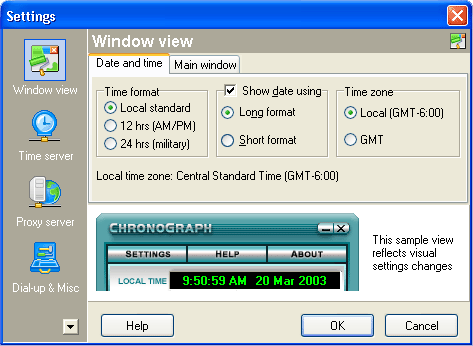
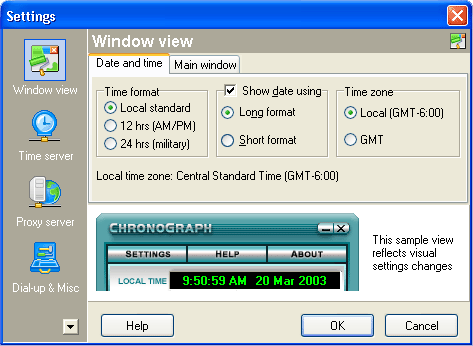
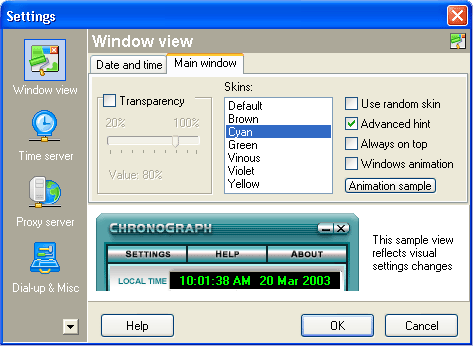
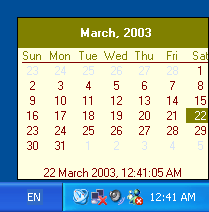 Advanced hint sample
Advanced hint sample